How can we help?
As an a day on the green member, you’ll get access to exclusive member presales before tickets go on sale to the general public. You will also be the first to hear about exciting new tour announcements, news, competitions and special offers.
It’s easy! To become an a day on the green member, sign up here.
Please allow up to 30 minutes to receive your validation email or presale code reminder email, especially during high traffic periods. Remember to check your spam/junk folder in case the email has been filed there.
An alternative to receiving a presale code reminder email is to visit the My Details page and it can be viewed there.
The quickest way to resolve this is to create a new a day on the green membership using your new preferred email address. Sign up here.
There are two ways that you can cancel your a day on the green membership.
1. Sign into your account here and select My details. On the My details page, select the Cancel membership button.
2. Cancel you’re a day on the green membership by unsubscribing from any a day on the green email you have received.
Please note: once you cancel you’re a day on the green membership, you will no longer receive exclusive presale access, tour announcements and special offers.
Click here to reset your a day on the green member log-in password. Please allow up to 30 minutes for the email to arrive in your inbox, particular during high traffic periods.
Please note: you DO NOT need to be logged in as an a day on the green member during a presale. You only require you’re a day on the green member code to access the member presale on Ticketmaster.
You will need to be a member of Ticketmaster’s website to complete your transaction. If you're in the process of purchasing tickets and it's asking you to log in, this is the information they are after. This is completely separate to your a day on the green log in information.
If you are having problems with your Ticketmaster membership log in then you will need to contact them directly.